Google Gemini AI Photo Prompts 1 Click Editing, Friends, in today’s blog I have given you AI Photo Editing Prompts of Hanuman ji which is very good and you are getting 100% face, so now you can also make your favorite photo with Hanuman ji and can post it on your Instagram and Facebook. We have made these prompts ourselves, you will not find them anywhere else, you will not find the prompts given on my website anywhere else.
I will explain them with unique and different types. This has been made only for Google Gemini. Friends, everyone believes in Hanuman ji, many people go to see him, this Hare is also God, slogans of Jai Shri Ram are raised, Hanuman ji was a devotee of Ram ji, if you are also a big devotee of Hanuman ji then definitely write Jai Shri Ram in the comment.
About Google Gemini Ai Photo Prompts 1 Click
I have given you total 10 prompts in this which are very wonderful and unique prompts. In this prompts, each prompt has a different pose and different idols of Hanuman ji, you can see it below, the poses are also different and Hanuman ji is sitting in some and standing in some, everyone can use it and it is also very easy to use, in this block I will tell you each and every step as to what you have to do, by this you will be able to understand easily and use it.
In this prompts, you will find all the idols of Hanuman ji in different poses and colors, full HD and clear face, cinematic lighting and 100% face matching. You will be able to use these prompts only in Google Gemini because it is made only for Google Gemini. It is also very easy to use, you do not have to do anything, you just have to copy and paste it with your photo.
AI PROMPTS FOR FREE CLICK AND USE
Google Gemini Ai Photo Prompts 1 Click – Retro God Hanuman Ai Prompts

"Cinematic quality photo of a young man with a slight smile, his face highly detailed and realistic, standing in a natural posture, praying before a majestic, natural-looking statue of Hanuman. The scene is bathed in dramatic, high-definition lighting." Don't change faces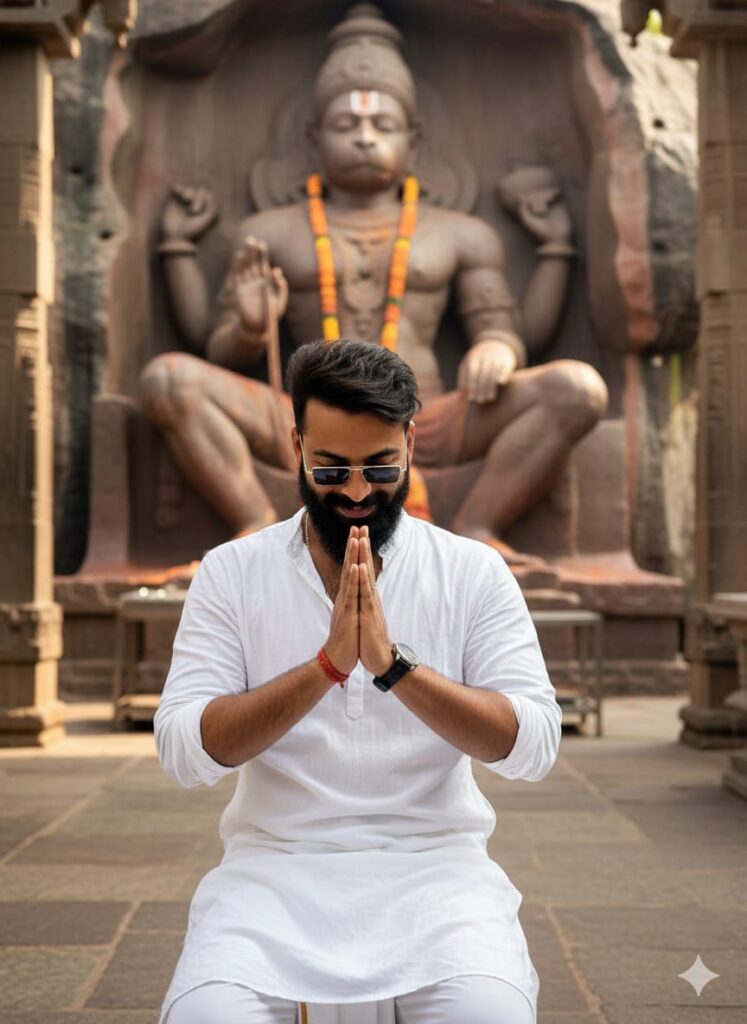
"Realistic young man, subtle smile, praying in a temple in casual attire. Large natural Hanuman idol in background. Clear HD face, cinematic lighting." Don't change faces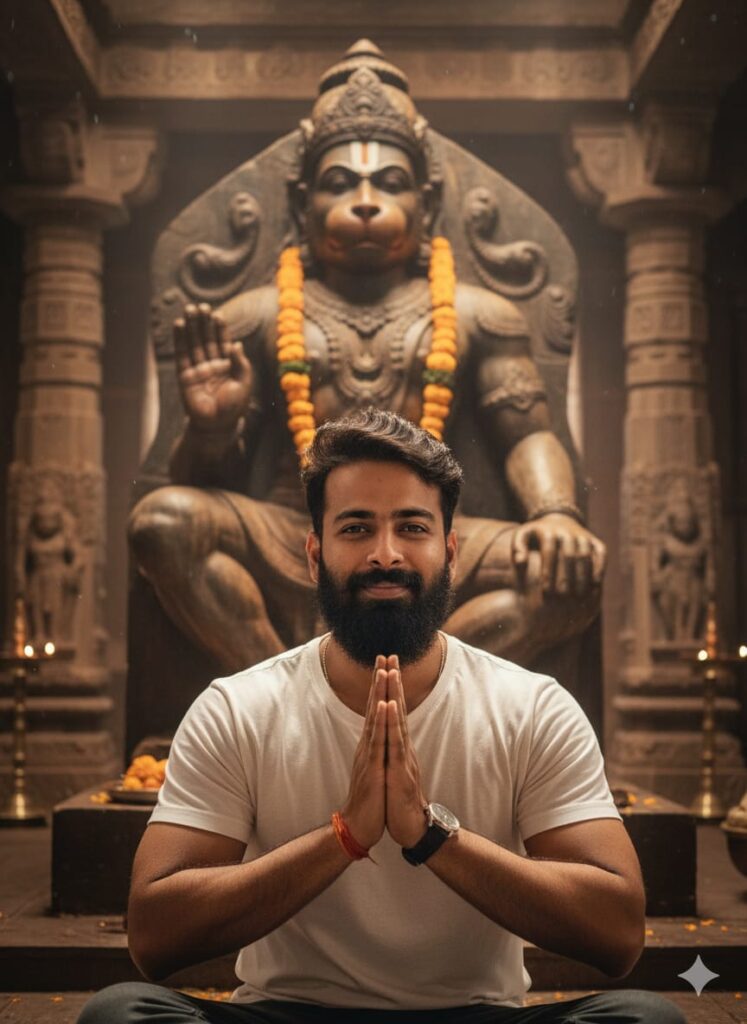
"Capture a young man, his face changing with a realistic, gentle smile, deep in prayer within a temple. He's dressed casually. Behind him, a majestic, natural-looking idol of Hanuman stands. Focus on a clear, HD face with dramatic cinematic lighting." Don't change faces
"A young man with a realistic, subtly smiling face, standing in a temple and praying. He is wearing casual clothes. In the background, there is a large, naturally standing idol of Hanuman. The image should have a clear face, HD quality, and cinematic lighting." Don't change faces
A hyper-realistic close-up portrait (full body shot) of a young male devotee (late teens/early 20s). He is wearing simple, comfortable casual clothes and has a gentle, hopeful smile while standing in prayer. Directly behind him, towering above, is a monumental, natural-rock idol of Hanuman in a standing posture. The lighting is dramatic and clear, providing a high-definition view of every facial detail. Award-winning photograph quality. Don't change faces
Ultra-detailed, photorealistic 8K image of a young man (mid-20s), dressed in modern casual attire (t-shirt and jeans). He stands in a natural, humble prayer pose (hands folded), exhibiting a subtle, serene smile on his clear, sharp face. The background is dominated by a colossal, standing statue of Lord Hanuman, sculpted from natural, aged stone. Shot with a prime lens (e.g., 85mm). Cinematic backlighting, volumetric light rays, shallow depth of field, maximum realism. Don't change faces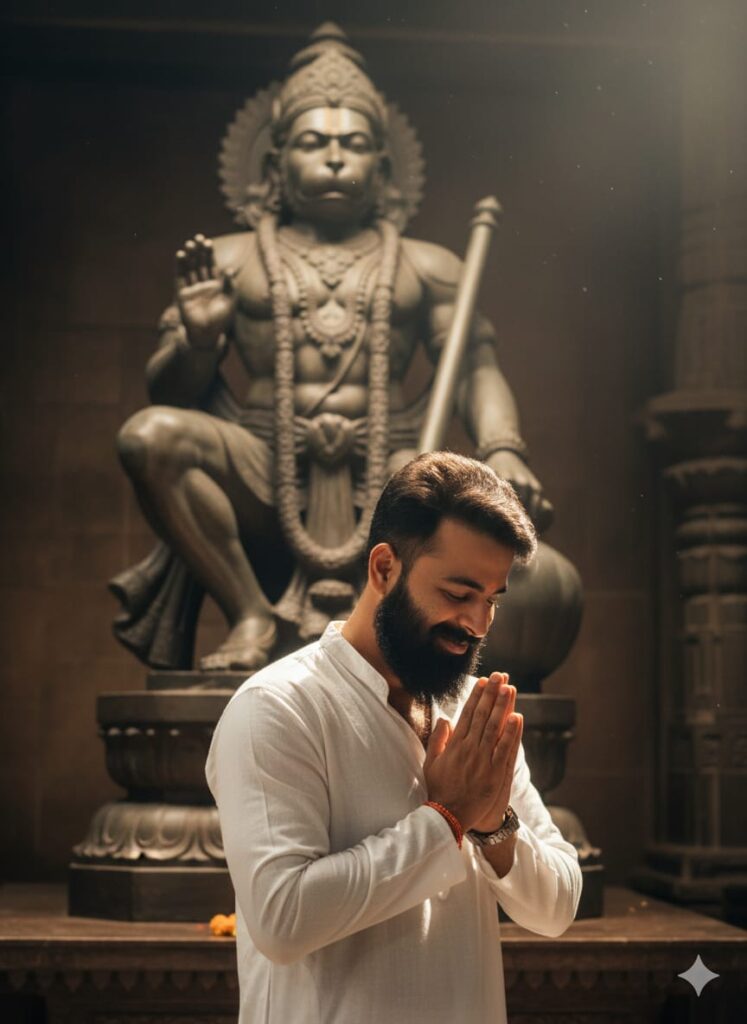
"A young man, with a subtly smiling, clear HD quality face, stands in a natural, prayerful pose before a realistic statue of Hanuman in the background. The scene is lit with cinematic lighting, emphasizing the details of his face." Don't change faces
"A photorealistic depiction of a young man, his features undergoing a subtle change, standing reverently before a towering Hanuman statue. He offers a prayer with a serene, gentle smile on his clear, HD face, all rendered with striking cinematic lighting." Don't change faces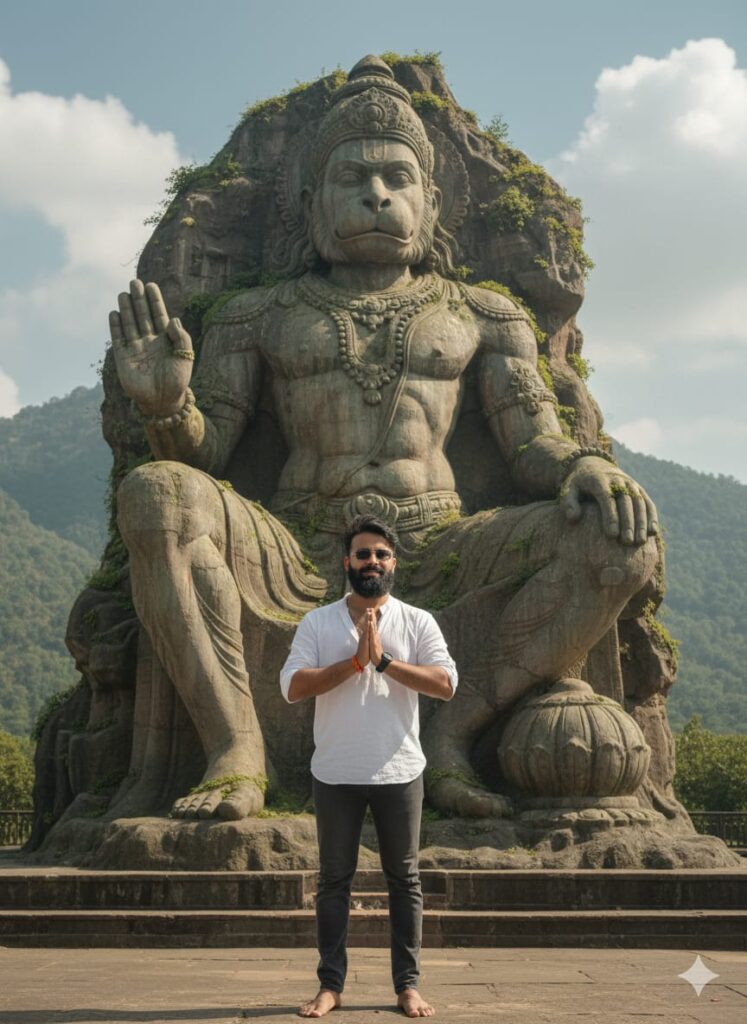
"A young man with a realistic, subtly smiling face stands in a prayer-like pose, dressed in casual clothes, barefoot. Behind him is a huge, natural, and incredibly realistic statue of Hanuman Ji. The image should be in HD quality with a clear face and cinematic lighting." Don't change faces
A young man with a realistic, subtly transformed face (as if his appearance has changed in a real-life, striking way) is standing in a pose of prayer. He is wearing casual clothing, is barefoot (without slippers), and has a gentle smile on his face. Behind him is an immense, extremely realistic statue of Lord Hanuman that looks absolutely lifelike. Don't change facesGoogle Gemini Ai Photo Prompts 1 Click to Take a Photo
Let me tell you that first of all you have to copy any one of these prompts of Lord Hanuman ji, then go to your Google Gemini and paste the copied prompts with your photo, you just have to wait for 2 minutes, then your photo will be ready exactly like this, we will tell you how to use it properly so that you or your friends do not face any problem in making it.
Now everyone will make a gym photo and post it on their Instagram and Facebook and it will go viral, nowadays people want to do any work in less time, now no one has that much time to edit the photo in 3 to 4 apps, now people are doing it themselves with their photos, you can also do it by copying and pasting.
How to use Google Gemini Ai Photo Prompts 1 Click
I will tell you how to use it so that you do not have to worry much. To use it, first of all you have to download your Google Gemini, now Google Gemini is in every person’s mobile, so you have to see any photo from my website, whichever you like, you will find God Hanuman ji Prompts of Hanuman ji below it, you have to copy it, then come to your Google Gemini and paste the God Hanuman ji prompts that you had copied along with your photo and post it.
Isn’t it easy, very easy, then you will have to wait for 2 to 3 minutes. If your photo will be same then you can use Remini to clear it a bit more.
Conclusion
Friends, in this I have given you Google Gemini Ai Photo Prompts 1 Click – Retro God Hanuman Ai Prompts, I have told you how to use it, so you must use it and if you like it then you can tell me by commenting a sweet Jai Shri Ram. In this I have told you about each and every step and wherever you have not understood, please tell me, I will tell you.
Google Gemini App Click And Use





